Learning through debugging | Vinay Muley
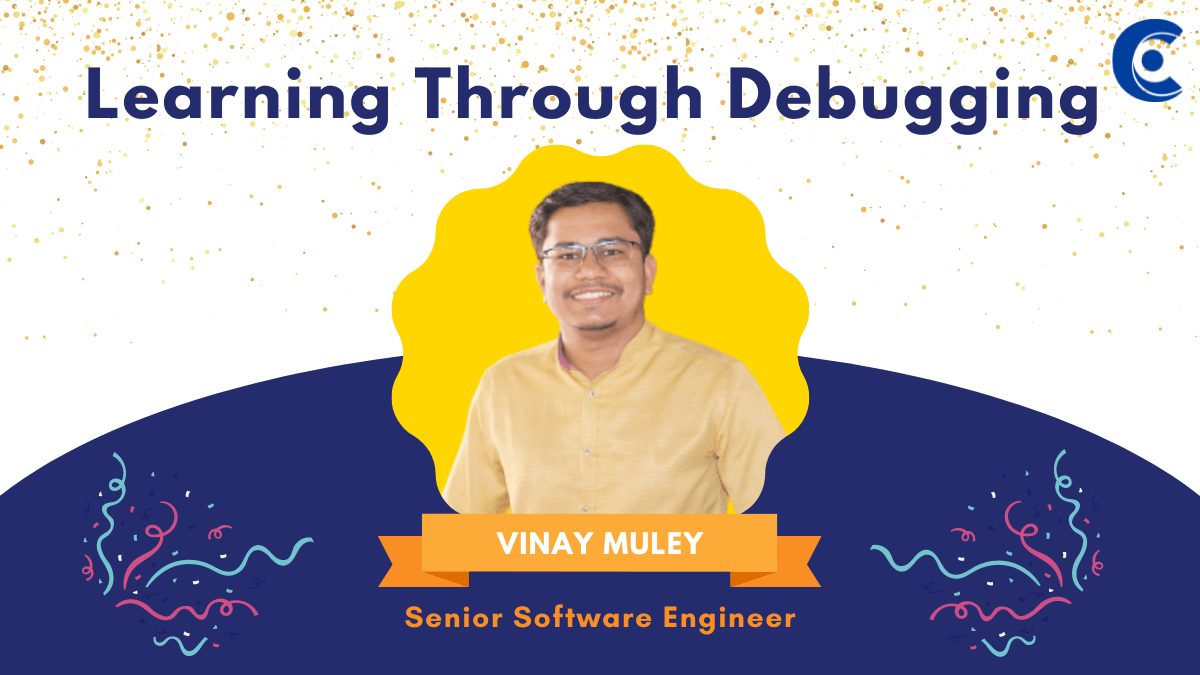
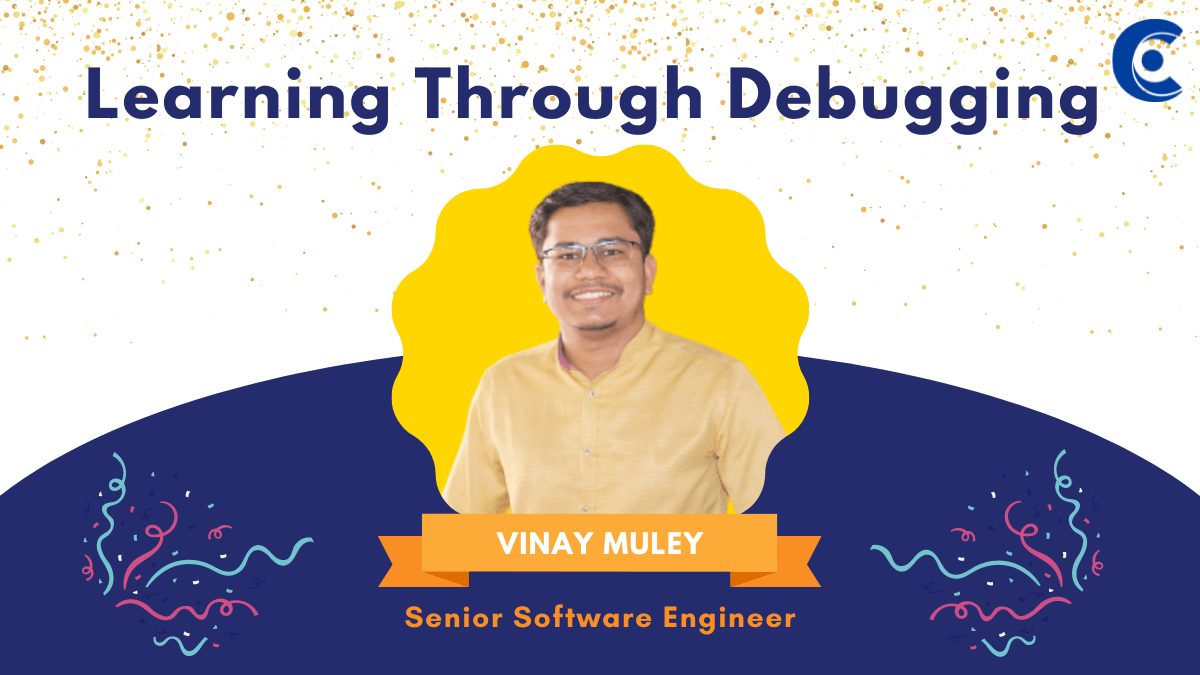
Success is the sum of small efforts - repeated day in... read more
Sometimes what looks like a simple problem to solve, may bring us... read more
Research is to see what everybody else has seen and to... read more
“You don’t learn to walk by following rules. You learn by... read more
Build and deployment automation always fascinated me. Whatever is done is... read more
"Do not follow where the path may lead. Go instead where... read more
After completing my Engineering in Electronics and Telecommunications I joined Coreview... read more
I had almost three years of experience prior to joining Coreview.... read more
Being challenged in life is inevitable, being defeated is optional. Roger Crawford It... read more
