How to Incorporate VoiceAI into Your Education Industry: A Step-by-Step Guide
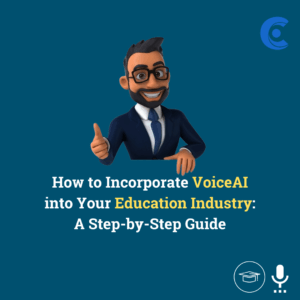
Discover the transformative potential of VoiceAI in education. Enhance learning experiences, improve accessibility, and streamline administrative tasks with this step-by-step guide for ISVs in education.
Step 1: Identify Objectives and Use Cases
VoiceAI’s valuable education use cases include voice-enabled learning for interactive engagement, inclusive interfaces for visually impaired learners, and streamline administrative tasks, saving educators time and fostering improved learning experiences.
Step 2: Choose the Right VoiceAI Technology
Choose a suitable VoiceAI provider matching your needs. Assess accuracy, language support, real-time processing, and integration capabilities. Consider Google Cloud, Amazon Transcribe, Microsoft Azure, or IBM Watson platforms.
Step 3: Data Collection and Preparation
Collect and preprocess data for VoiceAI training. Prepare diverse spoken words, phrases, and sentences covering different accents and styles. Noise reduction and normalization are vital for a robust and accurate model.
Step 4: Train the VoiceAI Model
Use the selected VoiceAI platform to train the model using your prepared dataset. Many VoiceAI platforms offer pre-built models for common languages, which can be further fine-tuned with your domain-specific data. Train the model until it achieves satisfactory accuracy.
Step 5: Design and Develop Voice-enabled User Interfaces
Integrate the trained VoiceAI model into your education product’s user interfaces. Design and develop voice-enabled features such as interactive voice response (IVR), voice commands, and speech-to-text capabilities.
Step 6: Implement NLP
Integrate NLP capabilities to enable VoiceAI to understand context, intent, and sentiment in student queries. NLP will enhance the accuracy and responsiveness of the VoiceAI system, making it more user-friendly and effective in educational settings.
Step 7: Ensure Security and Compliance
Secure VoiceAI data with encryption, authentication, and anonymization. Comply with GDPR and HIPAA to effectively protect sensitive information and address security and privacy concerns.
Step 8: Conduct Thorough Testing
Thoroughly test VoiceAI integration across devices, operating systems, and networks. Obtain real-world user feedback for improvement.
Step 9: Monitor and Optimize Performance
Monitor the VoiceAI system’s performance and gather user feedback to identify and address any issues. Regularly update and optimize the VoiceAI model to enhance accuracy and relevance.
We value your feedback – tell us what you think!
